[React] Chart.js
2025. 1. 1. 18:44ㆍReact
728x90
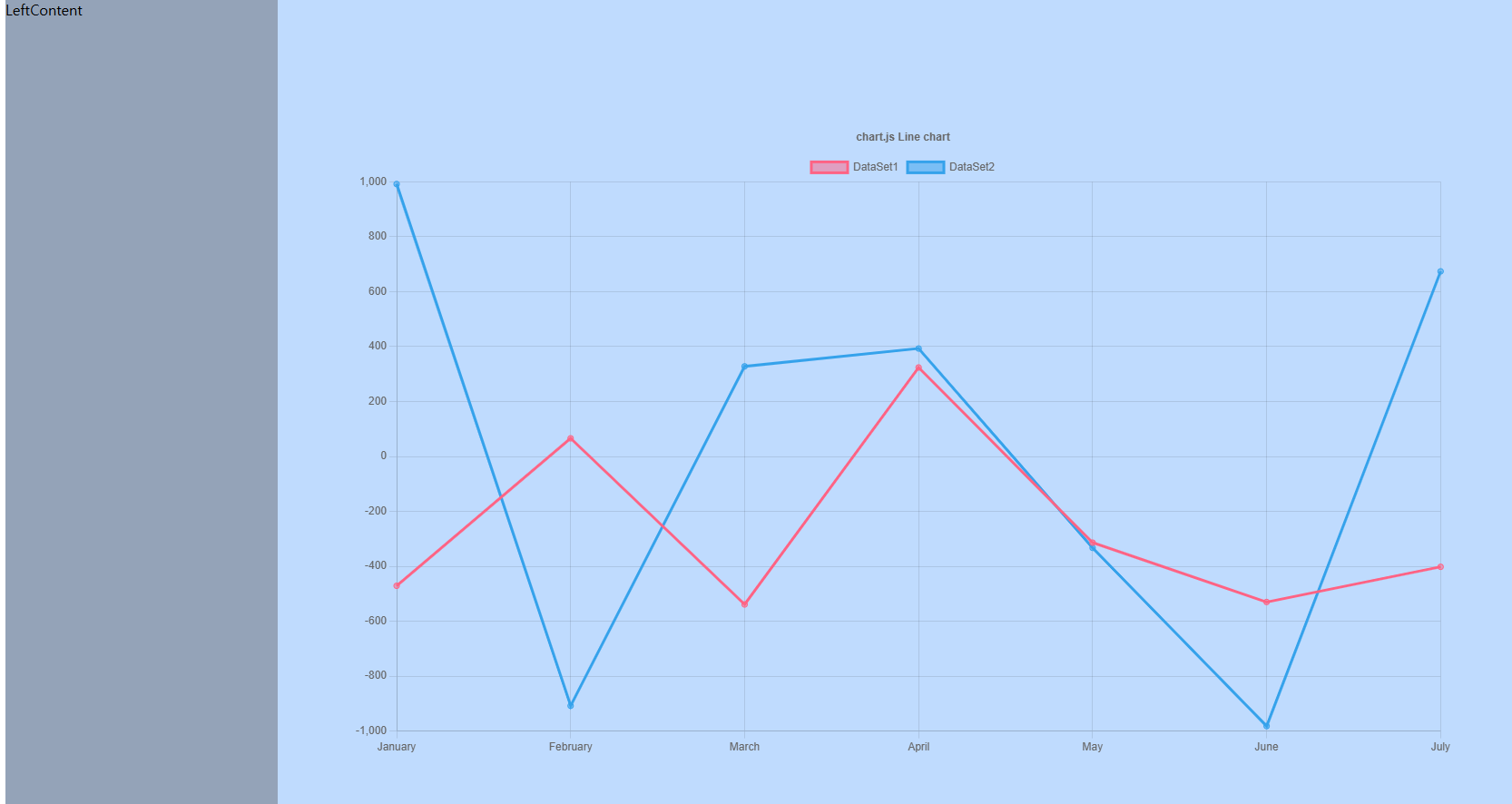
1. ContentLayout.tsx
import LeftContent from '../LeftContent';
import RightContent from '../RightContent';
function ContentLayout() {
return (
<div className="flex h-full">
<LeftContent />
<RightContent />
</div>
);
}
export default ContentLayout;
2. RightContent.tsx
import React from 'react';
import Chart from './chart/Chart';
function RightContent() {
return (
<div className="bg-blue-200 flex flex-1 justify-center items-center p-4 min-h-screen">
<div className="flex flex-col flex-1 w-full max-w-[90%] ">
<Chart />
</div>
</div>
);
}
export default RightContent;
3. Chart.tsx
import { faker } from '@faker-js/faker';
import {
Chart as ChartJS,
CategoryScale,
LinearScale,
PointElement,
LineElement,
Title,
Tooltip,
Legend,
} from 'chart.js';
import { Line } from 'react-chartjs-2';
ChartJS.register(CategoryScale, LinearScale, PointElement, LineElement, Title, Tooltip, Legend);
export const options = {
responsive: true,
maintainAspectRatio: false,
plugins: {
legend: {
position: 'top' as const,
},
title: {
display: true,
text: 'chart.js Line chart',
},
},
};
const labels = ['January', 'February', 'March', 'April', 'May', 'June', 'July'];
export const data = {
labels,
datasets: [
{
label: 'DataSet1',
data: labels.map(() => faker.number.int({ min: -1000, max: 1000 })),
borderColor: 'rgb(255,99,132)',
backgroundColor: 'rgba(255, 99, 132, 0.5)',
},
{
label: 'DataSet2',
data: labels.map(() => faker.number.int({ min: -1000, max: 1000 })),
borderColor: 'rgb(53, 162, 235)',
backgroundColor: 'rgba(53, 162, 235, 0.5)',
},
],
};
function Chart() {
return (
<div className="w-full h-[700px] ">
<Line options={options} data={data} />
</div>
);
}
export default Chart;반응형
'React' 카테고리의 다른 글
| [React] Filter + React-hook-form (0) | 2024.12.22 |
|---|---|
| React : BreadCrumb + Tab (0) | 2024.12.01 |
| [React] 드래그 가능한 사이즈 조절 컴포넌트 구현 (2) | 2024.09.22 |
| 페이지네이션 (0) | 2024.08.12 |
| 리액트 폴더구조 : 재귀적으로 컴포넌트 구조 (0) | 2024.07.28 |