★ 재상 튜터님의 TS + React Cookbook ★
(1) 함수에서 TS 사용하기
function sum(a: number, b: number): number {
return a + b;
}
function objSum({ a, b }: { a: number; b: number }): string {
return `${a + b}`;
}
1) sum ( 타입 지정 해주기) : return 의 타입 지정
2) 객체의 타입 지정시 묶어서 지정.
(2) 비동기 함수에서 TS 사용하기
type Person = { id: number; age: number; height: number };
async function getPerson(): Promise<Person[]> {
const res = await fetch(`http://localhost:5008/people`);
if (!res.ok) {
throw new Error();
}
return res.json();
}
getPerson().then((res) => console.log(res[0]));
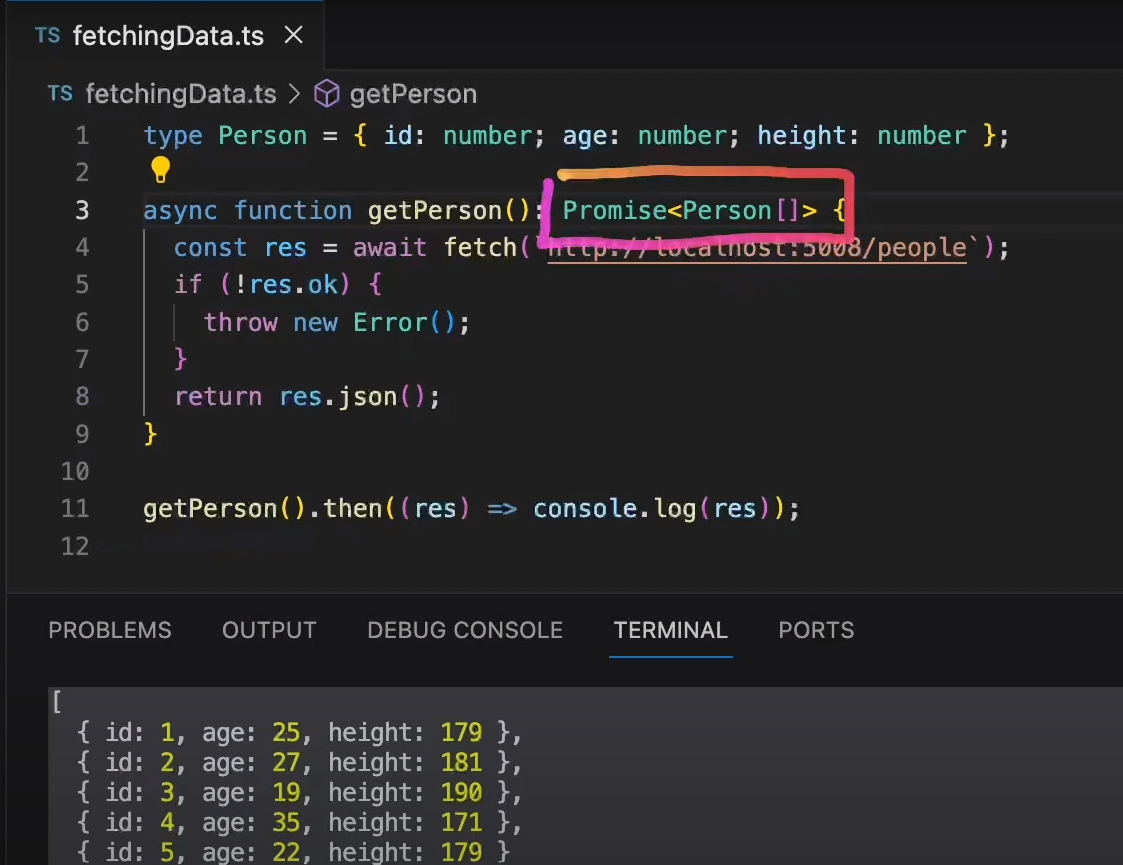
0) 위에 Person으로 타입 지정해주기
1) 반환값은 배열 객체여서 person[ ] 로 표시 => 오류 발생
2) 이유 : async 비동기함수여서 return 값은 promise 임
3) 함수 선언부에 Promise<Person[ ]> 으로 타입 작성 필요
* return 부분에서 타입을 지정해줘도 가능
" return res.json() as any as Person[ ]" 이렇게도 사용 가능 => 복잡함
(3) 꿀팁
1) typeScript 템플릿으로 프로젝트 생성
npx create-react-app my-first-ts-app --template typescript
2) 타입 에러 : Pretty TypeScript Errors 패키지 설치하기
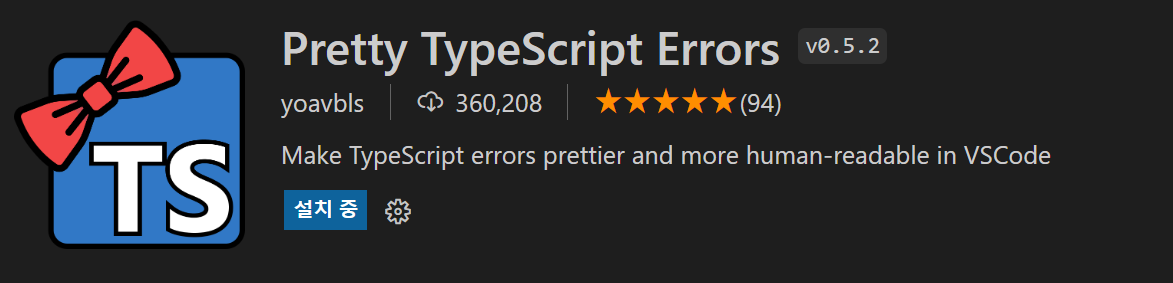
(4) 제네릭
- 어떤 데이터 타입을 일반화 = 제네릭 = 타입을 변수화 한다.
// 제네릭(generic)이란 데이터의 타입(data type)을 일반화한다(generalize)는 것을 의미합니다.
type Generic<T> = {
someValue: T;
};
type Test = Generic<string>;
function someFunc<T>(value: T) {}
someFunc<string>("hello");1) 타입인 T를 주입받아서 someValue:여기에 사용할 수 있게됨
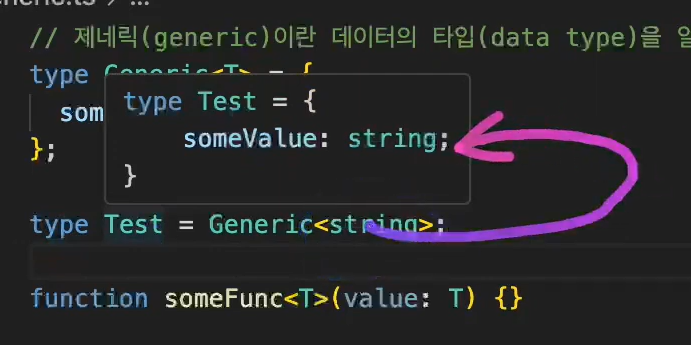
- 타입을 생성할때, 원하는인자를 받아서 넣어주기
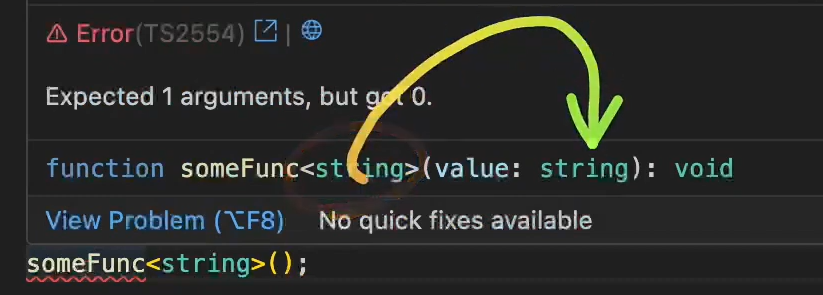
- 함수에서도 인자로 사용할 수 있음
=> function someFunc<T> (value:T) {}
=> someFunc<string>(); ----> value에도 string으로 들어간 것 확인 가
(5) useState 에서 사용하기
- useState옆에 원하는 타입만 넣어주기 ! : useState<number>
- useState() : 초기값이 비어있으면 undefined 오류 발생 =>꼭 값을 넣어주기
import { useState } from "react";
function App() {
const [counter, setCounter] = useState<number>(1);
const increment = () => {
setCounter((prev) => prev++);
};
return <div onClick={increment}>{counter}</div>;
}
export default App;
(6) Passing Props
- props에 타입 넣어주기 : Child ( {count} : {count:string} )
- useState() 초기값 비어있으면 undefined 오류 발생하니 꼭 넣어주기
- type 부분만 선언 가능 : 그 후에 {count} : Props로 작성해주기 (가독성에 좋음)
import { useState } from "react";
function Parent() {
const [count, setCount] = useState("");
return <Child count={count}></Child>;
}
type Props = {
count: string;
};
function Child({ count }: Props) {
return <div>{count}</div>;
}
export default Parent;(7) Children Props
- FC = functional components => React 18버전 이전에 가능
- 문제 : 암묵적으로 사용할 수 있는 부분이 오류가 되었음 => 18번전 이후에는 불가능하도록 조치됨
type BaseType = {
id: string;
};
//React 18버전 이전
const Child: React.FC<BaseType> = ({ id }) => {
return <div>{id}</div>;
};
export function Parent() {
return (
<Child id="">
<div>has children</div>
</Child>
);
}
- 명시적인 친구 : PropsWithChildren
- BaseType을 제네릭에 넣어주기만하면! 바로 children props를 사용가능
- 문제점 : children을 옵셔널하게 갖음. >> ReactNode 와 Undefined와 동시에 갖음
=> children이 들어가지 않았을때도 오류를 보여주지 않음
import { PropsWithChildren } from "react";
type BaseType = {
id: string;
};
function Child({ children }: PropsWithChildren<BaseType>) {
return <div>{children}</div>;
}
export function Parent() {
return <Child id=""></Child>;
}
- 엄격한 타입 : StrictChildren
import { ReactNode } from "react";
type BaseType = {
id: string;
};
type StrictChildren<T> = T & { children: ReactNode };
function Child({ children }: StrictChildren<BaseType>) {
return <div>{children}</div>;
}
export function Parent() {
return (
<Child id="">
<div>chlidren</div>
</Child>
);
}
(8) Generic, Utility Type 통해서 Props용 Type 만들기
- children을 옵셔널하게 받을 수 있다 = PropsWithChildren => 제네릭을 사용하지 않더라도 children만 추가 가능
import {
AddressComponent,
PersonChildComponent,
ProfileComponent,
} from "./UtilityTypeChildren";
export type PersonProps = {
id: string;
description: string;
address: string;
age: number;
profile: string;
};
export const PersonComponent = ({
id,
description,
address,
age,
profile,
}: PersonProps) => {
return (
<>
<PersonChildComponent>
<div>{id}</div>
</PersonChildComponent>
<ProfileComponent
description={description}
address={address}
age={age}
profile={profile}
/>
<AddressComponent address={address} />
</>
);
};
- 5개인 PersonProps에서 ProfileComponent에 4개만 필요함
=>Omit<PersonProps, "id"> : id만 빼고 타입을 만들어줘!
import { PropsWithChildren, ReactNode } from "react";
import { PersonProps } from "./UtilityType";
export const PersonChildComponent = ({ children }: PropsWithChildren) => {
return <>{children}</>;
};
type OmitType = Omit<PersonProps, "id">;
export const ProfileComponent = ({
description,
address,
age,
profile,
}: OmitType) => {
return <></>;
};
type PickType = Pick<PersonProps, "address">;
export const AddressComponent = ({ address }: PickType) => {
return <></>;
};- Pick은 원하는 타입만 골라서 사용 가능
(9) Event Handler 사용하기
- onClick 이벤트 타입 : (e: React.MouseEvent<HTMLDivElement>)
- onChange 이벤트 타입 : (FormEvent<HTMLDivElement>)
- 이벤트에 호버해서 가져다가 사용하기
import { useState } from "react";
function App() {
const [counter, setCounter] = useState<number>(1);
const eventHandler = (e: React.MouseEvent<HTMLDivElement>) => {};
return <div onClick={eventHandler}>{counter}</div>;
}
export default App;
끝.
'TypeScript' 카테고리의 다른 글
| TypeScript 오류 : 'IntrinsicAttributes & BaseType & { children?: ReactNode; }' 형식에 선언된 'todos' 속성에서 가져옵니다. (0) | 2023.12.14 |
|---|---|
| TypeScript 오류 : InputHTMLAttributes 형식에 target 속성이 없습니다. (0) | 2023.12.14 |
| TypeScript : 학습 자료 링크 (0) | 2023.12.13 |
| TypeScript : 도서관 프로그램 구현 (0) | 2023.12.13 |
| TypeScript : S.O.L.I.D (0) | 2023.12.13 |

