TypeScript 오류 : InputHTMLAttributes 형식에 target 속성이 없습니다.
2023. 12. 14. 11:50ㆍTypeScript
728x90
function App() {
const [title, setTitle] = useState<string>('');
const [content, setContent] = useState('');
const inputTitle = (e: React.InputHTMLAttributes<HTMLInputElement>) => {
setTitle(e.target.value);
};
return (
<form>
<label>제목</label>
<input value={title} onChange={inputTitle}></input>
</form>
)
1. 오류
input 태그 onChange 이벤트 발생시, 타입 작성 : React.InputHTMLAttributes<HTMLInputElement>
"InputHTMLAttributes 형식에 target 속성이 없습니다."
2. 해결
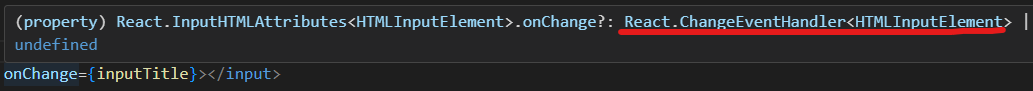
(1) input 태그의 타입 : onChange? 뒤에 있는 것
(2) 타입뒤에 Handler는 제외해야함
=> 결론 : input 태그의 타입은 "빨간색 밑줄에서 handler를 제외한 것"
const inputTitle = (e: React.ChangeEvent<HTMLInputElement>) => {
setTitle(e.target.value);
};
끝.
반응형
'TypeScript' 카테고리의 다른 글
| 타입스크립트 :이쁜 alert 모달창 sweetalert 사용하기 (0) | 2023.12.18 |
|---|---|
| TypeScript 오류 : 'IntrinsicAttributes & BaseType & { children?: ReactNode; }' 형식에 선언된 'todos' 속성에서 가져옵니다. (0) | 2023.12.14 |
| TypeScript : JS / 리액트에서 타입스크립트 사용하기 (0) | 2023.12.13 |
| TypeScript : 학습 자료 링크 (0) | 2023.12.13 |
| TypeScript : 도서관 프로그램 구현 (0) | 2023.12.13 |