테스팅 환경 : NEXT + Jest + Cypress
2025. 6. 21. 16:42ㆍNext.js
728x90
1. Next 프로젝트 생성
npm install -g create-next-app
npx create-next-app@latest --typescript
npm run dev
2. jest 설치
npm install --save-dev jest @types/jest ts-jest jest-environment-jsdom @testing-library/react @testing-library/dom @testing-library/jest-dom
2-1. jest.config.ts 파일 생성 및 내용 추가
// jest.config.ts
import nextJest from 'next/jest';
const createJestConfig = nextJest({
dir: './', // Next.js 프로젝트 루트 경로
});
const customJestConfig = {
setupFilesAfterEnv: ['<rootDir>/jest.setup.ts'],
moduleNameMapper: {
// alias 경로 설정
'^@/components/(.*)$': '<rootDir>/components/$1',
'^@/pages/(.*)$': '<rootDir>/pages/$1',
'^@/utils/(.*)$': '<rootDir>/utils/$1',
// CSS 모듈 무시
'\\.(css|less|scss|sass)$': 'identity-obj-proxy',
// 이미지 파일 무시
'\\.(jpg|jpeg|png|gif|webp|svg)$': '<rootDir>/__mocks__/fileMock.js',
},
testEnvironment: 'jsdom',
transform: {
'^.+\\.(ts|tsx)$': 'ts-jest',
},
};
export default createJestConfig(customJestConfig);
3. cypress 설치
npm i cypress --save-dev
4. package.json
//package.json
"scripts": {
"dev": "next dev --turbopack",
"build": "next build",
"start": "next start",
"lint": "next lint",
"test": "jest --watch", //추가
"cypress": "cypress open" //추가
},
5. cypress 실행 + E2E Testing 선택 + chrome 선택
npm run cypress
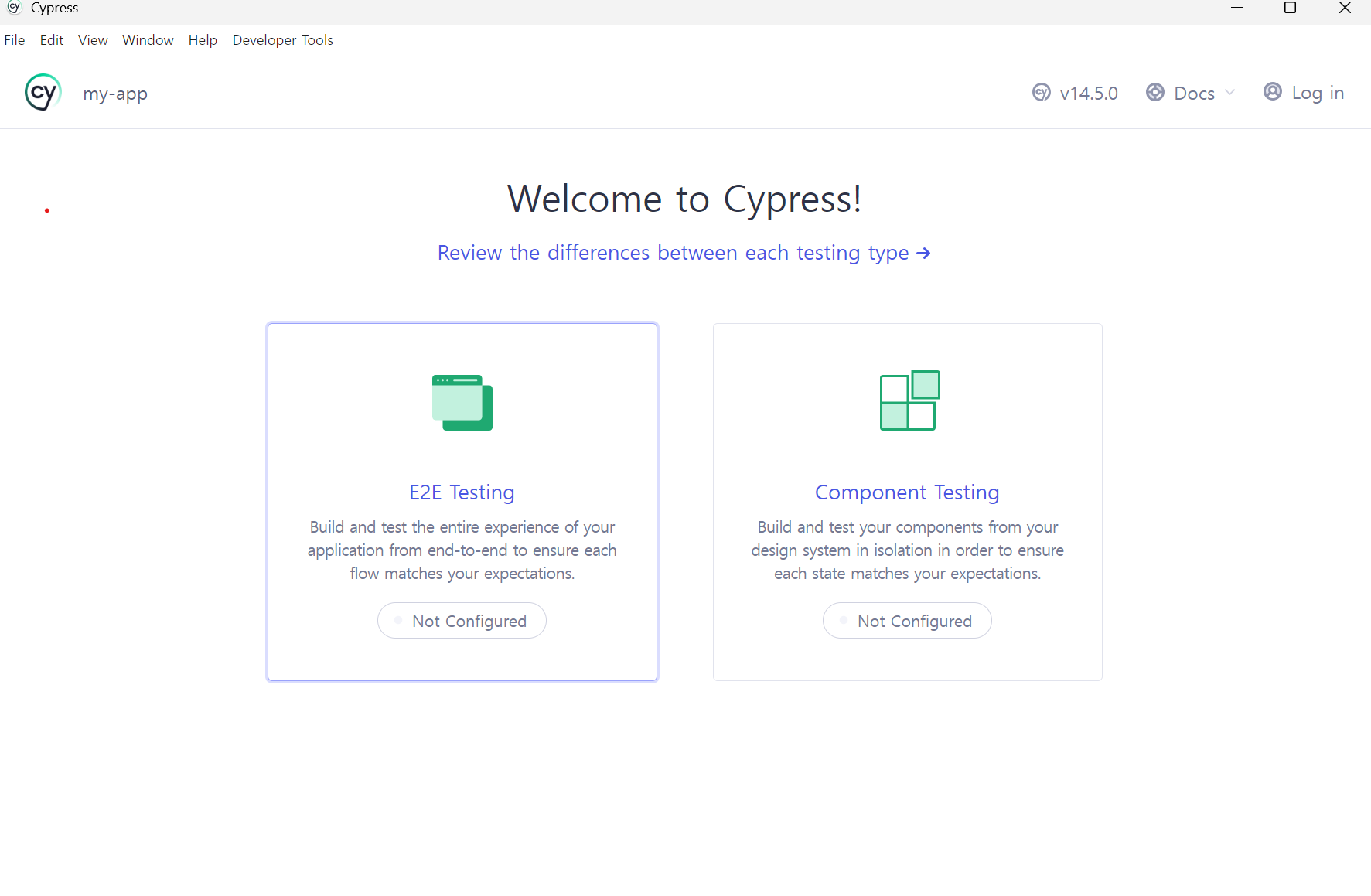


끝.
반응형
'Next.js' 카테고리의 다른 글
| classnames 라이브러리 : css modules 여러 클래스 추가, 조건부 사용 (0) | 2024.03.27 |
|---|---|
| day.js 날짜 라이브러리 (글 작성 경과 시간 구현) (2) | 2024.03.26 |
| #04 Next App Router :useSelectedLayoutSegment가 null이 나오는 이유 (0) | 2024.03.19 |
| #03 Next App Router : useSelectedLayoutSegment (현재 위치한 path 찾기) (0) | 2024.03.18 |
| #02 Next App Router 모달창 : 로그인 & 회원가입 화면 (3) | 2024.03.17 |